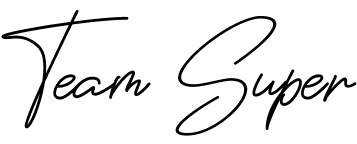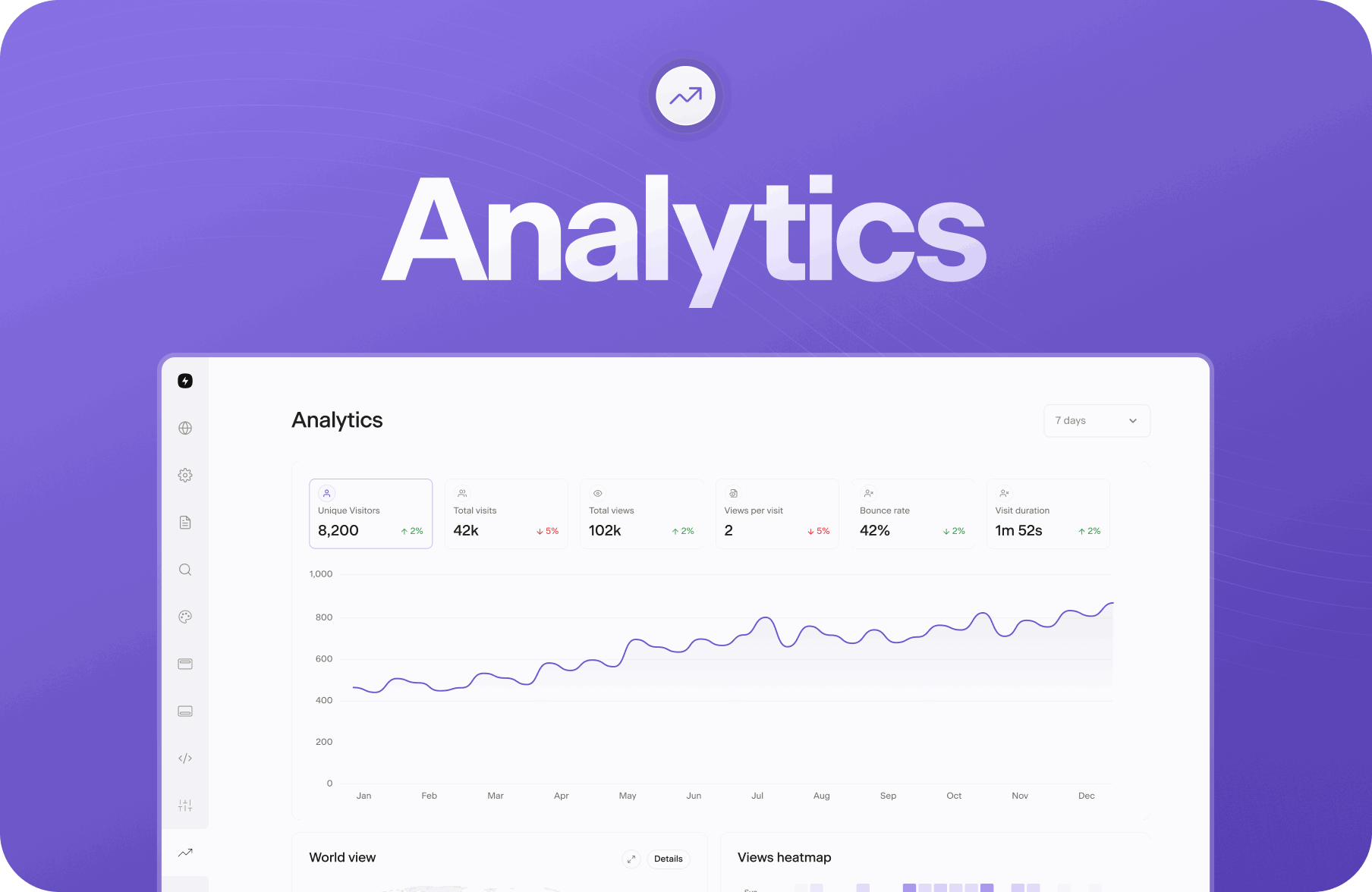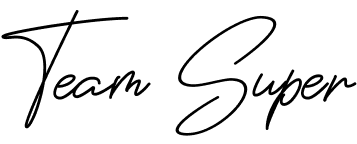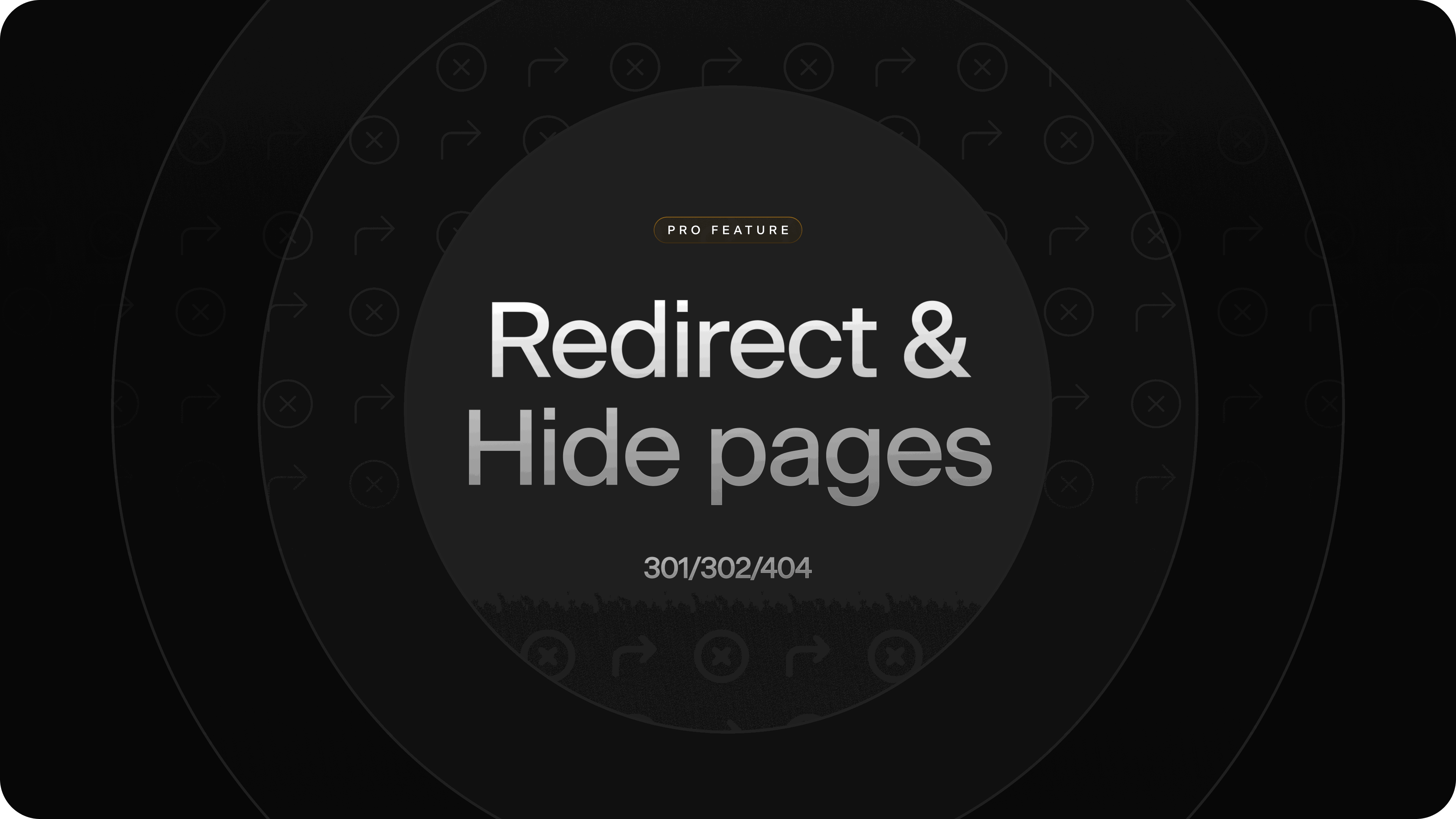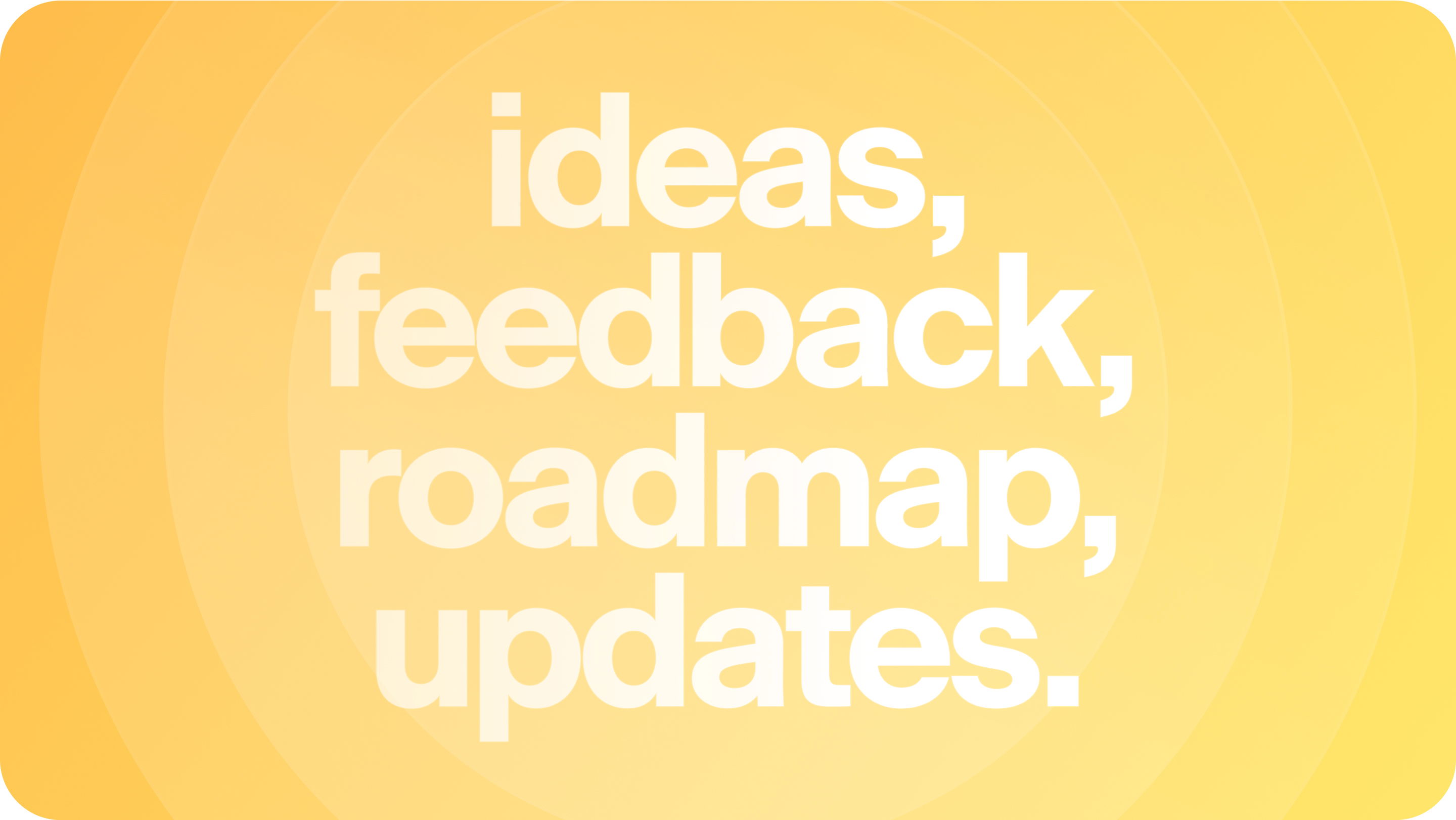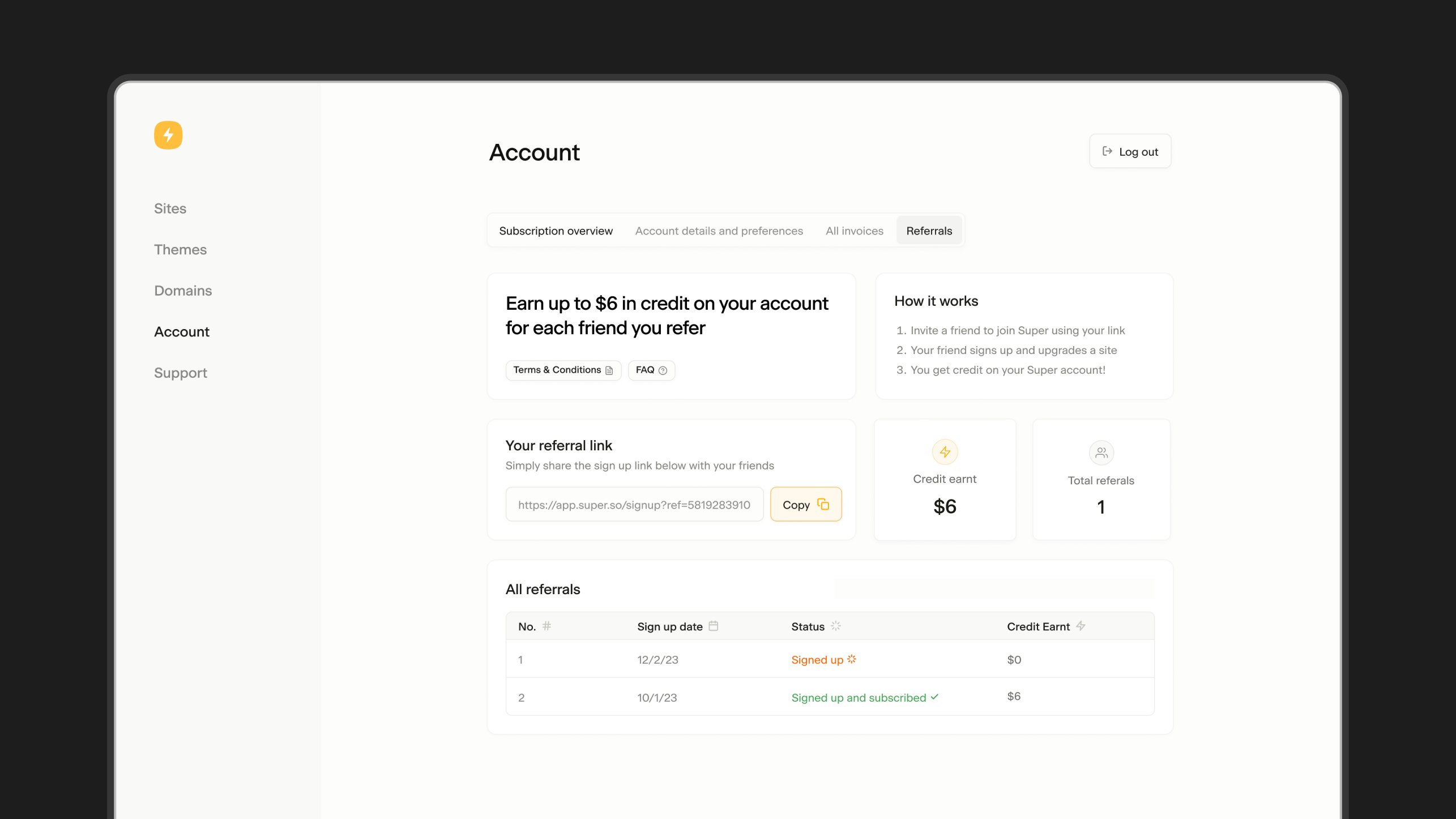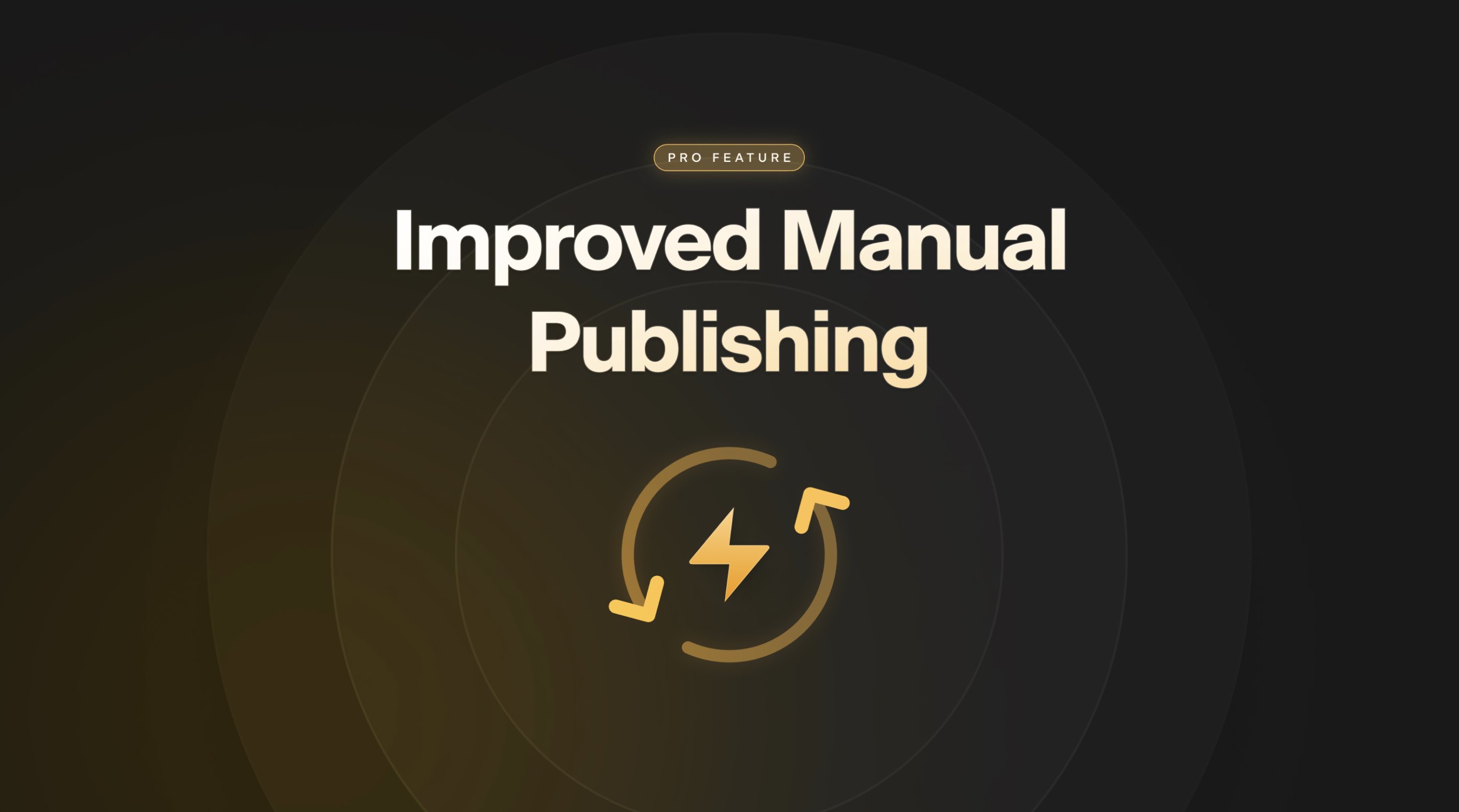Notion Forms Compatibility! ⚡
Today we're excited to launch compatibility for Notion Forms!
We're excited to kick off 2025 with a significant update: Notion Forms compatibility! Since our initial launch, forms in Super have been one of our most requested features. With Notion's recent release of its native forms feature, we couldn't wait to integrate this functionality into Super.
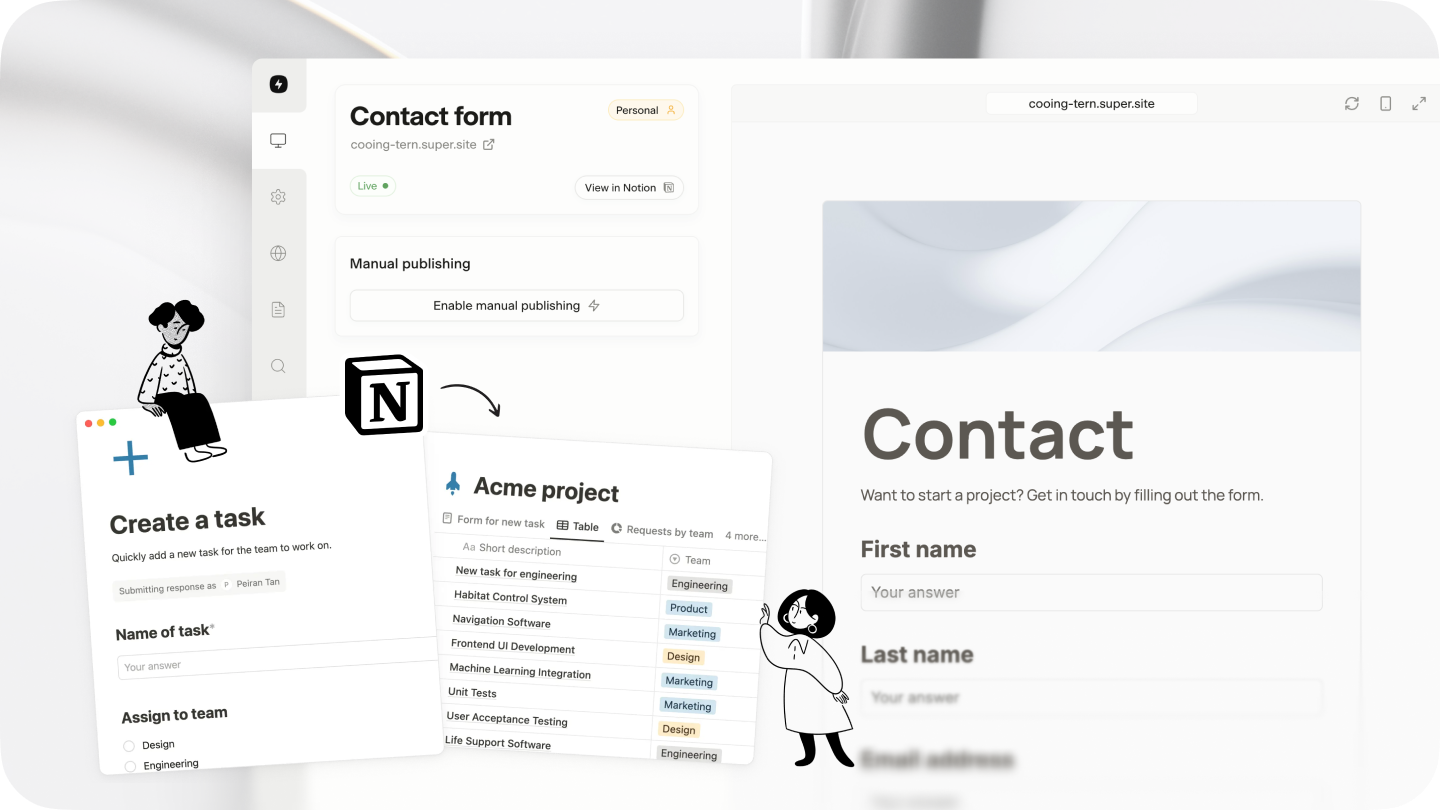
Getting started
Notion Forms are now live in Super and if you already know how Notion forms work, you'll have no problem getting them to show up in your Super site.
- Create a dedicated page in Notion for your forms (a sub-page of your site)
- Inside the page type '/form' to create a form
- Build your form in Notion
- Simply copy the link to your Notion form, and paste (embed) it on one of the pages that appear on your Super site.
Learn how to use Notion Forms in Super here →
We can't see what you create with this new feature! Stay tuned for more updates coming soon.
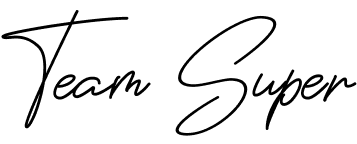
3